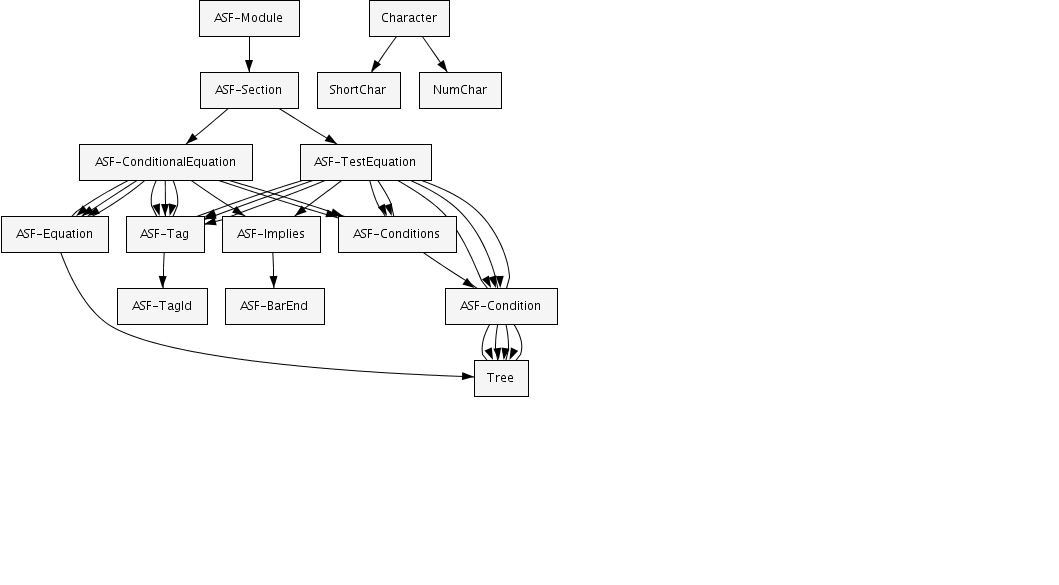Table of Contents
Warning
This document is work in progress. It is in transition between The Meta-Environment V1.5 and V2.0. It especially needs adaptations in the sections on traversal functions, lexical constructor functions and rewriting layout and source code comments.
If you want to
-
create an Interactive Development Environment (IDE) for some existing or new programming language,
-
design and implement your own domain-specific language,
-
analyze existing source code, or
-
transform existing source code,
then ASF+SDF may be the right technology to use. This document is the reference manual for ASF+SDF. It explains everything about ASF+SDF as a reference for experienced users. Other more introductory material is also available. ASF+SDF is a language that depends heavily on the SDF formalism. We refer to the SDF manual for details. ASF is the actual language that is described here. The complete language is called ASF+SDF because ASF does not exist without SDF.
ASF+SDF programs can be used in connection with The Meta-Environment tools to obtain an IDE for a programming language. Other documentation about The Meta-Environment will tell you more about this.
ASF+SDF is intended for the high-level, modular, description of the analysis and transformation of computer-based formal languages. It is the result of the marriage of two formalisms ASF (Algebraic Specification Formalism) and SDF (Syntax Definition Formalism). ASF+SDF can be used to implement compilers, refactoring tools, reverse engineering tools, re-engineering tools, etc. Basically all meta programs are within the scope of ASF+SDF. It is specifically designed to make the construction of meta programs more easy.
Key features of ASF:
-
Concrete syntax for source code patterns, makes writing programs for complex programming languages easy.
-
Automated parse tree traversal, keeps meta programs concise.
-
Static type system, makes sure you can not generate code that can not be parsed (a.k.a. syntax safety).
-
List matching, so any element can be accessed in a list without traversal.
-
High fidelity. Access to layout and source code comments in parse trees, to analyze them, generate them, or to simply keep them.
There are two ways to write ASF+SDF specifications and to execute them:
-
By far the simplest way is to use the ASF+SDF Meta-Environment that enables the interactive editing and execution of ASF programs. It also supports the compilation of specifications and the generation of all necessary information (including parse tables and compiled specifications) to execute specifications from the command line.
-
Command line tools including asfe (for interpreting ASF+SDF specifications) and asfc (for compiling ASF+SDF specifications to C) enable the execution of ASF+SDF specifications from the command line. The command line tools for SDF are also needed: i.e. sglr (to parse a file), addPosinfo (to annotate a parse tree with location info) and unparsePT (to yield a program text).
Warning
Add links to the mentioned documents.
-
For a detailed description of SDF see The Syntax Definition Formalism SDF.
-
In Term Rewriting the notions rewrite rules and term rewriting are explained that play an important role when executing ASF+SDF specifications.
-
An explanation of error messages of ASF
-
An explanation of error messages of SDF
SDF is used to describe syntax of (programming) languages using context-free production rules. The parsers generated by SDF produce parse trees. The nodes of the parse trees are the productions of the SDF specification. The leaves of the parse trees are the characters of the input text. ASF programs take parse trees as input and produce parse trees as output. A node in the parse tree is a "function" for ASF. All ASF does is replace functions by other functions, generating a new parse tree that can be unparsed to obtain an output text.
ASF stands for Algebraic Specification Formalism. This paragraph describes ASF in terms of algebras. ASF can be used to define many-sorted algebra's. Many sorted algebra's have so-called signatures to describe the shape of algebraic terms. In ASF we use SDF to describe the signature of terms. An SDF production is an ASF term constructor. A non-terminal in SDF is an algebraic sort in ASF. ASF specification are collections of equations. The algebraic equations define which terms are equal to which other terms. This is where the algebra stops, and term rewriting begins. In fact the equations are interpreted as rewrite rules. Each pattern on the left-hand side is searched in the input term, and replaced by the right-hand side.
The parse trees of SDF contain the full input program text and all SDF productions that have been used to parse it. ASF provides full access to all details of the parse tree, such that any analysis or transformation is possible.
Parse trees and abstract syntax trees are very complicated structures. In ASF you do not have to deal with this complexity. Parse tree patterns are expressed in the programming language that is analyzed or transformed. This is called "concrete syntax". ASF rewrites parse trees to other parse trees under the hood, but the programmer types in source code of the language analyzed or transformed. This manual contains many examples of this.
ASF+SDF uses the module mechanism provided by SDF. Each module
M in an SDF specification is stored in a file
M.sdf. To each module
M one can simply add equations as needed by
providing them in a file
M.asf. The result is an
ASF+SDF specification. We call
M.sdf the SDF
part of module M and
M.asf the ASF
part of M.
Note that some of the semantics of ASF is triggered by the
attributes of productions in SDF. The {bracket} attribute
is one example, another important example is the
{traversal(...)} attribute.
The variables and lexical variables
sections of SDF are important. In these sections you describe the syntax
of meta variables. These are exactly the variables used in the concrete
syntax patterns used in ASF to construct and deconstruct source
code.
This document describes the syntax of ASF and its semantics. The syntax of ASF is structured as follows:
We will now describe the ingredients of the ASF part of modules.
Each module contains any number of sections. There are equations
sections and tests sections. The equations sections contain normal
equations and conditional equations. The tests sections contain normal
tests and conditional tests. The document is split into three parts.
First we discuss the basic features of ASF+SDF, then we discuss the
advanced features of ASF+SDF. Note that both the syntax and the name of
the Tree non-terminal from the above picture is defined by
the programmer in SDF. It will be different for every ASF+SDF
program.
-
Basic ASF+SDF: unconditional and conditional equations, default equations and test
-
Advanced ASF+SDF: list matching, memo functions, lexical constructor functions, traversal functions, and dealing with layout and source code comments
We conclude the description of ASF+SDF with Historical notes and bibliographic background on ASF+SDF
Equations are used to define the semantics of functions. Each equation deals with a particular case for the function. The case is identified by the pattern on the left-hand side of the equation. The syntax of a function is defined eaelier in SDF, in ASF we provide a semantics for it by defining rewrite rules that are called equations.
Equations are always contained in an equations section that has the following structure:
equations
<Equation>*
In other words, the keyword equations followed
by zero or more equations. These may be unconditional or conditional
equations as described below.
An unconditional equation has the form
[<TagId>] <Term> = <Term>
where
<TagId> is the name of the equation. It is a
sequence of letters, digits, and/or minus signs (-)
starting with a letter or a digit. Next follows an equality between two
<Term>s. A <Term> is
any string described by the SDF part of the module in which the equation
occurs. There are some restrictions on the terms in an equation:
-
The terms on both sides of the equal sign are of the same sort.
-
The term on the left-hand side is not a single variable.
-
The variables that occur in the term on the right-hand side also occur in the term on the left-hand side of the equal sign.
It is assumed that the variables occurring in the equation are universally quantified. In other words, the equality holds for all possible values of the variables.
An unconditional equation is a special case of a
conditional equation, i.e., an equality with one or
more associated conditions (premises). The equality is sometimes called
the conclusion of the conditional equation. In
ASF+SDF a conditional equation can be written in three (syntactically
different, but semantically equivalent) ways. Using
when
[<TagId>] <Term1> = <Term2> when <Condition1>, <Condition2>, ...
or using an
implication arrow ===>
[<TagId>] <Condition1>, <Condition2>, ... ===> <Term1> = <Term2>
or using a horizontal bar
[<TagId>] <Condition1>, <Condition2>, ... =============================== <Term1> = <Term2>
where
<Condition1>,
<Condition2>, ... are
conditions which may be of one of the following forms:
-
<Term1>:=<Term2>, a match condition that succeeds when the reduction of<Term2>matches<Term1>; variables in<Term1>get new values. -
<Term1> !:= <Term2>, a non-match condition that succeeds when the reduction of<Term2>does not match<Term1>. -
<Term1> == <Term2>, an equality condition (also known as positive condition) that succeeds when the reductions of<Term1>and<Term2>are syntactically identical. -
<Term1> != <Term2>, an inequality condition (also known as negative condition) that succeeds when the reductions of<Term1>and<Term2>are syntactically unequal.
The conditions of an equation are evaluated from left to right.
Let, initially, Vars be the set of variables
occurring in the left-hand side of the conclusion of the
equation.
Match conditions are evaluated as follows. The left-hand side of a
match condition must contain at least one new
variable not in Vars. Reduce the right-hand
side of the match condition to a normal form. The match condition
succeeds if this normal form and the left-hand side of the condition
match. The new variables resulting from this match are added to
Vars and bound to the corresponding parts of
the right-hand side of the condition.
Important
If a variable V occurs both in
Vars and in the left-hand side of a
condition, then it must match a subterm in the right hand side of the
condition that is syntactically identical to the current value of
V.
For the evaluation of each equality condition we require that the
condition contains only variables in Vars.
Reduce both sides of the condition to normal form and the condition
succeeds if both normal forms are identical. Technically, this is called
a join condition. The evaluation of negative
conditions is described by replacing in the above description
``identical'' and ``match'' by ``not identical'' and ``do not match'',
respectively.
Important
It is not allowed to introduce new variables in a negative condition.
After the successful evaluation of the conditions, all
variables occurring in the right-hand side of the conclusion of the
equation should be in Vars. New variables
(see above) should therefore not occur on
both sides of a positive condition, in a negative
condition, or in the right-hand side of the conclusion.
In the ASF+SDF Meta-Environment, equations can be executed as
rewrite rules. This can be used to reduce some
initial closed term (i.e., not containing variables) to a
normal form (i.e., a term that is not reducible any
further) by repeatedly applying rules from the specification. A term is
always reduced in the context of a certain module, say
M. The rewrite rules that may be used for the
reduction of the term are the rules declared in
M itself and in the modules that are
(directly or indirectly) imported by M. The
search for an applicable rule is determined by the reduction strategy,
that is, the procedure used to select a subterm for possible reduction.
In our case the leftmost-innermost reduction
strategy is used. This means that a left-to-right, depth-first traversal
of the term is performed and that for each subterm encountered an
attempt is made to reduce it. Next, the rules are traversed one after
the other. The textual order of the rules is irrelevant, but default equations come last.
If the selected subterm and the left-hand side of a rule (more precisely: of the left-hand side of its conclusion) match, we say that a redex has been found and the following happens. The conditions of the rule are evaluated and if the evaluation of a condition fails, other rules (if any) with matching left-hand sides are tried. If the evaluation of all conditions succeeds, the selected subterm is replaced by the right-hand side of the rule (more precisely: the right-hand side of the conclusion of the rule) after performing proper substitutions. Substitutions come into existence by the initial matching of the rule and by the evaluation of its conditions. For the resulting term the above process is repeated until no further reductions are possible and a normal form is reached (if any).
Important
A specification should always be confluent and terminating. Confluent means that the order in which the rules are applied has no effect on the outcome. Terminating means that the application of rules cannot go on indefinitely. We do not check for these two properties. Also see Common Errors when Executing Specifications.
We give here a number of elementary examples with the sole purpose to illustrate a range of features of ASF+SDF:
-
Booleans: simple truth values and operations.
-
FriendlyBooleans: truth values with user-defined syntax.
For larger and more interesting examples, we refer to ASF+SDF by Example. Add link.
The natural numbers 0, 1, 2, ... can be represented in a form that is more convenient for formal reasoning:
-
0 is represented by
0. -
1 is represented by
succ(0). -
2 is represented by
succ(succ(0)). -
...
-
The number
Nis represented bysuccN(0), i.e.,Napplications ofsuccto0.
Let's first formalize the grammar of these numerals in an SDF definition Numerals.sdf.
Example 1.1. Numerals.sdf
module Numerals exports sorts NUMimports basic/Whitespace
context-free syntax "0" -> NUM
succ(NUM) -> NUM
context-free start-symbols NUM
Notes:
Having defined numerals, we can parse texts like
0, succ(0), etc. as
syntactically correct NUMs.
The next step is to define addition and multiplication on
numerals. Let's start with addition. We do this by introducing a
module Adder.sdf that defines syntax
for the add function.
Now we are ready for Adder.asf
that defines the equations for the add
function.
After these preparations we can parse and reduce terms using the module Adder:
-
The term
0reduces to0in zero steps; no simplifications are possible. -
The term
succ(0)reduces tosucc(0)in zero steps; no simplifications are possible. -
The term
add(succ(succ(0)), succ(succ(0)))reduces tosucc(succ(succ(succ(0))))in 3 steps; this corresponds to 2 + 2 = 4.
We complete this example with Multiplier.sdf and Multiplier.asf that define a multiplication operator on numerals as well.
The equations for mul are defined in Multiplier.asf.
We can now parse and reduce terms using the module Multiplier:
-
The term
mul(succ(succ(succ(0))), succ(succ(0)))reduces tosucc(succ(succ(succ(succ(succ(0)))))); this corresponds to 3 * 2 = 6.
The Boolean constants true and
false and the Boolean functions
and, or and
not are also completely elementary and therefore
well-suited for illustrating some more features of ASF+SDF. The syntax
of Booleans is given in Booleans.sdf.
Example 1.6. Booleans.sdf
module Booleans exports sorts BoolConcontext-free syntax "true" -> BoolCon
"false" -> BoolCon sorts Boolean
context-free start-symbols
Boolean context-free syntax BoolCon -> Boolean
and(Boolean, Boolean) -> Boolean
or(Boolean,Boolean) -> Boolean not(Boolean) -> Boolean hiddens
imports basic/Comments
variables "
B" -> Boolean
Notes:
After these preparations we are ready to parse Boolean terms like:
-
true -
and(true,false) -
and(or(true,not(false)),true) -
or(true,B) -
and so on and so forth.
The definition of the functions on Booleans now simply requires writing down the truth tables in the form of equations and is given in Booleans.asf.
Example 1.7. Booleans.asf
equations [or1] or(true, true) = true [or2] or(true, false) = true [or3] or(false, true) = true [or4] or(false, false) = false [and1] and(true, true) = true [and2] and(true, false) = false [and3] and(false, true) = false [and4] and(false, false) = false [not1] not(true) = false [not2] not(false) = true
We can now parse and reduce terms using Booleans:
-
The term
truereduces totrue. -
The term
and(true,false)reduces tofalse. -
The term
and(or(true,not(false)),true)reduces totrue.
As a final touch, a similar but shorter definition of the
Boolean functions is possible. By using variable
B, which we did declare but have not used
so far, a shorter definition is possible see, for instance, the
definition for or below.
The Booleans we have seen in the previous example are fine, but the strict
prefix notation makes Boolean terms less readable. Would it be
possible to use more friendly notation like true &
false instead of and(true, false) or
true | false instead of or(true,
false)? Can this be defined in ASF+SDF? The answers are
yes and yes. In fact
user-defined syntax is one of the unique features of ASF+SDF.
In FriendlyBooleans.sdf we show a version of the Booleans with user-defined syntax.
Example 1.9. FriendlyBooleans.sdf
module FriendlyBooleans
exports
sorts BoolCon
context-free syntax
"true" -> BoolCon
"false" -> BoolCon
sorts Boolean
context-free start-symbols
Boolean
context-free syntax
BoolCon -> Boolean
Boolean "&" Boolean -> Boolean {left}  Boolean "|" Boolean -> Boolean {left}
not(Boolean) -> Boolean
Boolean "|" Boolean -> Boolean {left}
not(Boolean) -> Boolean  "(" Boolean ")" -> Boolean {bracket}
"(" Boolean ")" -> Boolean {bracket}  context-free priorities
context-free priorities  Boolean "&" Boolean -> Boolean >
Boolean "|" Boolean -> Boolean
hiddens
imports basic/Comments
variables
"
Boolean "&" Boolean -> Boolean >
Boolean "|" Boolean -> Boolean
hiddens
imports basic/Comments
variables
"B" -> Boolean
Notes:
After these preparations, the equations are shown in FriendlyBooleans.asf.
Example 1.10. FriendlyBooleans.asf
equations [or1] true |B= true [or2] false |B=B[and1] true &B=B[and2] false &B= false [not1] not(true) = false [not2] not(false) = true
Important
Something interesting is going on here: we defined syntax rules in FriendlyBooleans.sdf and use them here in FriendlyBooleans.asf. This means that we use syntax in the equations that we have defined ourselves! Think about the implications of this: if we have an SDF definition for a programming language, we can easily write equations that contain programming language fragments. This unique feature makes ASF+SDF the ultimate language for writing program transformations.
Specification writers are supposed to make no errors, but we are all human. It is therefore convenient to explicitly state your expectations about the normal forms for some typical input terms. The tests in ASF+SDF provide a convenient way to document this and to run unit test for a module.
Tests are always contained in a tests section that has the following structure:
tests
<Test>*
The global structure of the ASF part of a module then becomes:
equations <Equation>* tests <Test>*
In fact, a module may contain an several test and equations sections in arbitrary order.
Each test has the form of a condition preceded by a label:
[<TagId>] <Condition>
A test may not contain variables and only the operators
== and != can be used.
The tests for each module can be run via the menu item in the user-interface of The Meta-Environment.
Reconsider the functions on lists given earlier. We can add tests to that definition as follows.
Example 1.11. Lists with tests
equations ... see List.asf ... tests [sanity] [] != [1] [append1] [1,2,3] ++ 4 == [1,2,3,4] [append2] 1 ++ [2,3,4] == [1,2,3,4] [length1] length([1,2,3]) == 3 [is-element1] is-element(2, [1,2,3]) == true [is-element2] is-element(5, {1,2,3])) != true
The simple equations described in the previous section are powerful enough to formulate the solution of any computational problem. However, ASF+SDF provides some more advanced features that can make the life of the specification writer a lot simpler:
-
Default equations: equations that apply only when no other equations are applicable.
-
List matching: decompose and compose arbitrary lists.
-
Memo functions: memorize the values of previous function invocations.
-
Constructor functions: define which functions are irreducible.
-
Lexical constructor functions: get access to and modify the lexical (string) representation of programs.
-
Traversal functions: traverse complex structures with a minimal specification effort; this is important for solving real-life analysis and transformation problems.
As we have seen in Executing
Equations, the evaluation strategy for normalizing terms given
the equations is based on innermost rewriting. All equations have the
same priority. Given the outermost function symbol of a redex the set of
equations with this outermost function symbol in the left-hand side is
selected and all these rules will be tried. However, sometimes a
specification writer would like to write down a rule with a special
status: try this rule if all other rules fail. A
kind of default behaviour is needed. ASF+SDF offers functionality in
order to obtain this behaviour. If the TagId
of an equation starts with default- this equation is
considered to be a special equation which will only be applied if no
other rule matches.
Suppose we are solving a typechecking problem and have a sort
Type that represents the possible types. It is
likely that we will need a function compatible that
checks whether two types are compatible, for instance, when they
appear on the left-hand and right-hand side of an assignment statement
or when the actual/formal correspondence of procedure parameters has
to be checked. Potentially, Type may contain a lot
of different type values and comparing them all is a combinatorial
problem.
The modules Types.sdf and Types.asf show how to solve this problem
using a default equation. In Types.sdf, we define a sort
Type that can have values
natural, string and
nil-type.
Example 1.12. Types.sdf
module Types
imports basic/Whitespace
imports basic/Booleans
exports
context-free start-symbols Type
sorts Type
context-free syntax
"natural" -> Type
"string" -> Type
"nil-type" -> Type
compatible(Type, Type) -> Boolean
hiddens
variables
"Type"[0-9]* -> Type
In Types.asf, we define three
equations: two for checking the cases that the arguments of
compatible are equal and one default equation for
checking the remaining cases.
Example 1.13. Types.asf
equations
[Type-1] compatible(natural, natural) = true
[Type-2] compatible(string, string) = true
[default-Type]
compatible(Type1,Type2) = false
An alternative definition is given in Types2.asf where equation
[Type-1] has a left-hand side that contains the
same variable (Type) twice. This has as
effect that the left-hand side only matches if the two arguments of
compatible are identical.
Example 1.14. Types2.asf
equations [Type-1] compatible(Type,Type) = true [default-Type] compatible(Type1,Type2) = false
To complete this story, yet another specification style for this problem exists that uses a negative condition instead of a default equation. This is shown in Types3.asf.
Example 1.15. Types3.asf
equations [Type-1] compatible(Type,Type) = true [Type-2]Type1!=Type2=============================== compatible(Type1,Type2) = false
You may not (yet) be impressed by the savings that we get in this tiny example. You will, however, be pleasantly surprised when you use the above techniques and see how short specification become when dealing with real-life cases.
List matching, also known as
associative matching, is a powerful mechanism to
describe complex functionality in a compact way. Unlike the matching of
ordinary (non-list) variables, the matching of a list variable may have
more than one solution since the variable can match lists of arbitrary
length. As a result, backtracking is needed. For instance, to match
X
YXYab (a list
containing two elements) the following three alternatives have to be
considered:
-
XY=ab -
X=a,Y=b -
X=ab,Y= (empty).
In the unconditional case, backtracking occurs only during matching. When conditions are present, the failure of a condition following the match of a list variable leads to the trial of the next possible match of the list variable and the repeated evaluation of following conditions.
Let's consider the problem of removing double elements from a list. This shown is in Sets.sdf and Sets.asf.
Example 1.16. Sets.sdf
module Sets
exports
imports basic/Whitespace
context-free start-symbols Set
sorts Elem Set
lexical syntax
[a-z]+ -> Elem  context-free syntax
"{" {Elem ","}* "}" -> Set
context-free syntax
"{" {Elem ","}* "}" -> Set  hiddens
variables
"
hiddens
variables
"Elem"[0-9]* -> Elem  "
"Elem*"[0-9]* -> {Elem ","}* 
Notes:
 |
This defines constants of sort |
 |
This defines the syntax of a |
 |
This defines variables |
 |
This defines variables |
We can now parse sets like:
-
{} -
{a} -
{a, b} -
{a, b, c, d, e, f, g, h, i, j, k, l, m, n, o, p, q, r, s, t, u, v, w, x, y, z} -
and so on.
The actual solution of our problem, removing duplicates from a
list, is shown in Sets.asf. Observe
that the single equation has a left-hand side with two occurrences of
variable Elem, so it will match on a list
that contains two identical elements.
In the right-hand side, one of these occurrences is removed. However, this same equation remains applicable as long as the list contains duplicate elements.
Example 1.17. Sets.asf
equations
[set] {Elem*1, Elem, Elem*2, Elem, Elem*3} =
{Elem*1, Elem, Elem*2, Elem*3}
Important
This specification of sets is very elegant but may become very expensive to execute when applied to large sets. There are several strategies to solve this:
-
Use ordered lists and ensure that the insert operation checks for duplicates.
-
Use a more sophisticated representation like, for instance, a balanced tree.
A sample of operations on lists of integers is shown in Lists.sdf and Lists.asf.
Example 1.18. Lists.sdf
module Lists
imports basic/Booleans
imports basic/Integers
imports basic/Whitespace
exports
context-free start-symbols
Boolean Integer List  sorts List
context-free syntax
"[" {Integer ","}* "]" -> List
sorts List
context-free syntax
"[" {Integer ","}* "]" -> List  List "++" Integer -> List
List "++" Integer -> List  Integer "++" List -> List
Integer "++" List -> List  is-element(Integer, List) -> Boolean
is-element(Integer, List) -> Boolean  length(List) -> Integer
length(List) -> Integer  reverse(List) -> List
reverse(List) -> List  sort(List) -> List
sort(List) -> List  hiddens
variables
"
hiddens
variables
"Int"[0-9]* -> Integer
"Int*"[0-9]* -> {Integer ","}*
Notes:
Given these syntax definitions, we can define the meaning of the various functions in Lists.asf.
Example 1.19. Lists.asf
equations [app-1] [Int*] ++Int= [Int*,Int][pre-1]
Int++ [Int*] = [Int,Int*] [len-1] length([]) = 0[len-2] length([
Int,Int*]) = 1 + length([Int*]) [is-1] is-element(Int, [Int*1,Int,Int*2]) = true[default-is] is-element(
Int, [Int*]) = false [rev-1] reverse([]) = [][rev-2] reverse([
Int,Int*]) = reverse([Int*]) ++Int[srt-1]Int1>Int2== true========================================= sort([
Int*1,Int1,Int*2,Int2,Int*3]) = sort([Int*1,Int2,Int*2,Int1,Int*3]) [default-srt] sort([Int*]) = [Int*]
Notes:
Computations may contain unnecessary repetitions. This is the case
when a function with the same argument values is computed more than
once. Memo functions exploit this behaviour and can
improve the efficiency of ASF+SDF specifications considerably. They are
defined by adding a memo attribute to a function
definition
Memo functions are executed in a special manner by storing, on each invocation, the set of argument values and the derived normal form in a memo table. On a subsequent invocation with given arguments, it is first checked whether the function has been computed before with those arguments. If this is the case, the normal form stored in the memo table is returned as value. If not, the function is normalized as usual, the combination of arguments and computed normal form is stored in the memo table, and the normal form is returned as value.
Adding a memo attribute does not affect the
meaning of a function. There is, however, some overhead involved in
accessing the memo table and it is therefore not a good idea to add the
memo attribute to each function.
Important
There are currently no good tools to determine which functions should become memo functions. This can only be determined by experimentation and measurement.
The Fibonacci function shown in Fib.sdf and Fib.asf below illustrates the use of memoization.
Example 1.20. Fib.sdf
module Fib imports basic/Whitespace imports Adderexports context-free syntax fib(NUM) -> NUM {memo}
Notes:
 |
Import the module Adder we have seen before in the section Addition and Multiplication of Numerals. |
 |
Define the syntax of the |
The definition of the Fibonacci function fib is given in Fib.asf.
Example 1.21. Fib.asf
equations [fib-0] fib(0) = succ(0) [fib-1] fib(succ(0)) = succ(0) [fib-n] fib(succ(succ(X))) = add(fib(succ(X)), fib(X))
The resulting improvement in performance as follows:
| fib(n) | Execution time without memo (sec) | Execution time with memo (sec) |
fib(16) |
2.0 | 0.7 |
fib(17) |
3.5 | 1.1 |
fib(18) |
5.9 | 1.8 |
fib(19) |
10.4 | 3.3 |
Some functions symbols, like succ in the definition of Numerals cannot be reduced; they are constructors that are used to build the datastructures that are being defined. Other function symbols, like add and mul, are reducible; the equations define how these symbols can be removed from a term. There are currently, two ways to indicate that a function is a constructor:
-
The function has an attribute named
conswith a string as argument. This is used by external tools to give names to constructors in the syntax tree that is built. An example is the tool ApiGen that generates C or Java interfacing code given an SDF definition. -
The function has an attribute named
constructorwithout any arguments. This attribute is used by the ASF+SDF implementation to check the use of constructors functions.
This is a confusing state of affairs that should be repaired.
This section has still to be converted to V2.0: (a) Describe structured lexicals and give examples. (b) Split examples below in SDF and ASF part.
A context-free syntax rule describes the underlying tree structure. A lexical syntax rule defines in fact the underlying structure of the lexical tokens. Sometimes it is necessary to create or manipulate the characters of lexical tokens, for instance when converting one lexical entity into another. ASF+SDF provide the so-called lexical constructor functions to manipulate the characters of the lexical entities. Furthermore, ensure the lexical constructor functions that the underlying structure is not violated or that illegal lexical entities are created.
The only way to access the actual characters of a lexical token is
by means of lexical constructor functions. For each
lexical sort LEX a lexical constructor function is
automatically derived as follows:
lex(LEX) ->LEX
In the example below the
lexical constructor function nat-con is used to
remove the leading zeros from a number.
Example 1.22. Use of lexical constructor
module Nats
imports basic/Whitespace
exports
context-free start-symbols Nat-con
sorts Nat-con
lexical syntax
[0-9]+ -> Nat-con
hiddens
lexical variables
"Char+"[0-9]* -> [0-9]+
equations
[1] nat-con(0 Char+) = nat-con(Char+)
Important
The argument of a lexical constructor may only be character
that fit in the underlying lexical definition.
There is an explicit check that the characters and sorts
match the lexical definition of the corresponding sort.
This means that when writing a specification it is impossible
to construct illegal lexical entities, for instance, by
inserting letters in an integer. In the example below via the lexical constructor
function nat-con a natural number containing the
letter a is constructed. But this will result
in a syntax error.
Program analysis and program transformation usually take the syntax tree of a program as starting point. One common problem that one encounters is how to express the traversal of the tree: visit all the nodes of the tree and extract information from some nodes or make changes to certain other nodes. The kinds of nodes that may appear in a program's syntax tree are determined by the grammar of the language the program is written in. Typically, each rule in the grammar corresponds to a node category in the syntax tree. Real-life languages are described by grammars which can easily contain several hundreds, if not thousands, of grammar rules. This immediately reveals a hurdle for writing tree traversals: a naive recursive traversal function should consider many node categories and the size of its definition will grow accordingly. This becomes even more dramatic if we realize that the traversal function will only do some real work (apart from traversing) for very few node categories. Traversal functions in ASF+SDF solve this problem.
We distinguish three kinds of traversal functions, defined as follows.
Transformer. A transformer is a sort-preserving transformation that will traverse its first argument. Possible extra arguments may contain additional data that can be used (but not modified) during the traversal. A transformer is declared as follows:
f(S1, ...,Sn) ->S1 {traversal(trafo, ...)}
Because a transformer always returns the same sort, it is type-safe. A transformer is used to transform a tree.
Accumulator. An accumulator is a mapping of all node types to a single type. It will traverse its first argument, while the second argument keeps the accumulated value. An accumulator is declared as follows:
f(S1,S2 ,...,Sn) ->S2 {traversal(accu, ...)}
After each application of an accumulator, the accumulated argument is updated. The next application of the accumulator, possibly somewhere else in the term, will use the new value of the accumulated argument. In other words, the accumulator acts as a global, modifiable, state during the traversal. An accumulator function never changes the tree, only its accumulated argument. Furthermore, the type of the second argument has to be equal to the result type. The end-result of an accumulator is the value of the accumulated argument. By these restrictions, an accumulator is also type-safe for every instantiation. An accumulator is meant to be used to extract information from a tree.
Accumulating transformer. An accumulating transformer is a sort preserving transformation that accumulates information while traversing its first argument. The second argument maintains the accumulated value. The return value of an accumulating transformer is a tuple consisting of the transformed first argument and accumulated value. An accumulating transformer is declared as follows:
f(S1,S2 ,...,Sn) -><2> {traversal(accu, trafo, ...)}S1, S
An accumulating transformer is used to simultaneously extract information from a tree and transform it.
Visiting Orders. Having these three types of traversals, they must be completed with visiting orders. Visiting orders determine the order of traversal and the depth of the traversal. We provide the following two strategies for each type of traversal:
-
Bottom-up: the traversal visits all the subtrees of a node where the visiting function applies in an bottom-up fashion. The annotation
bottom-upselects this behavior. A traversal function without an explicit indication of a visiting strategy also uses the bottom-up strategy. -
Top-down: the traversal visits the subtrees of a node in an top-down fashion and stops recurring at the first node where the visiting function applies and does not visit the subtrees of that node. The annotation
top-downselects this behavior.
Beside the three types of traversals and the order of visiting, we can also influence whether we want to stop or continue at the matching occurrences:
-
Break: the traversal stops at matching occurrences.
-
Continue: the traversal continues at matching occurrences.
We give two simple examples of traversal functions that are both
based on a simple tree language
that describes binary prefix expressions with natural numbers as
leaves. Examples are f(0,1) and f(g(1,2),
h(3,4)).
Example 1.24. Tree-syntax.sdf: a simple tree language
module Tree-syntax
imports basic/Integer
imports basic/Whitespace
exports
context-free start-symbols Tree
sorts Tree
context-free syntax
Integer -> Tree
f(Tree, Tree) -> Tree
g(Tree, Tree) -> Tree
h(Tree, Tree) -> Tree
Our first example in Tree-inc.sdf and Tree-inc.asf transforms a given tree into a new tree in which all numbers have been incremented.
Example 1.25. Tree-inc.sdf: increment all numbers in a tree
module Tree-inc
imports Tree-syntax
exports
context-free syntax
inc(Tree) -> Tree {traversal(trafo, top-down, continue)}
hiddens
variables
"N"[0-9]* -> Integer
Add explanation to the above example.
Our second example in Tree-sum.sdf and Tree-sum.asf computes the sum of all numbers in a tree.
Example 1.27. Tree-sum.sdf: sum all numbers in a tree
module Tree-sum
imports Tree-syntax
exports
context-free syntax
sum(Tree, Integer) -> Integer {traversal(accu, top-down,
continue)}
hiddens
variables
"N"[0-9]* -> Integer
equations
[1] sum(N1, N2) = N1 + N2
Add explanations to the above example.
The ASF+SDF definition of a traversal function has to fulfill a number of requirements:
-
Traversal functions can only be defined in the context-free syntax section.
-
Traversal functions must be prefix functions, see XXX.
-
The first argument of the prefix function is always a sort of a node of the tree that is traversed.
-
In case of a transformer, the result sort
Treeshould always be same as the sort of the first argument:tf(Tree,A1,...,An) ->Tree{traversal(trafo,...)} -
In case of an accumulator, the second argument
Accurepresents the accumulated value and the result sort should be of the same sort:tf(Tree,Accu,A1,...,An) ->Accu{traversal(accu,...)} -
In case of an accumulating transformer, the first argument represents the tree node
Tree, the second the accumulatorAccu, and the result sort should be a tuple consisting of the tree node sort (first element of the tuple) and the accumulator (second element of the tuple):tf(Tree,Accu,A1,...,An) -> <Tree,Accu> {traversal(accu,trafo,...)} -
The traversal functions may have more arguments, the only restriction is that they should be consistent over the various occurrences of the same traversal function.
tf(Tree1,Accu,A1,...,An) ->Tree1 {traversal(trafo,continue,top-down)}tf(Tree2,Accu,A1,...,An) ->Tree2 {traversal(trafo,continue,top-down)} -
The order of the traversal attributes is free, but should be used consistently, for instance the following definition is not allowed:
tf(Tree1,Accu,A1,...,An) ->Tree1 {traversal(trafo,top-down,continue)}tf(Tree1,Accu,A1,...,An) ->Tree2 {traversal(trafo,continue,top-down)} -
If the number of arguments of the traversal function changes, you should introduce a new function name. The following definitions are not correct:
tf(Tree1,Accu,A1,A2) ->Tree1 {traversal(trafo,top-down,continue)}tf(Tree1,Accu,A1,A2,A3) ->Tree2 {traversal(trafo,continue,top-down)}but should be:
tf1(Tree1,Accu,A1,A2) ->Tree1 {traversal(trafo,top-down,continue)}tf2(Tree1,Accu,A1,A2,A3) ->Tree2 {traversal(trafo,continue,top-down)}
In the SDF part of a module it is needed to define traversal functions for all sorts which are needed in the equations.
In order to improve the quality of the written specifications, a number of checks are performed before an ASF+SDF specification can be executed. The checks are performed on two levels: the first level are SDF specific checks; these are further discussed in The Syntax Definition Formalism SDF (XXX). The second level are ASF+SDF specific checks (leading to warnings or errors) that we discuss here.
There also some issues of writing style for ASF+SDF specifications that we discuss here. Most messages are self-explanatory, for others we add some additional explanation.
We can give you some advice on the writing style for ASF+SDF specifications:
-
Indentation style of equations: use the most readable layout for equations.
-
Naming conventions for variables: use names that enhance readability.
-
Importing layout and comment definitions: understand the best way to introduce layout and comments.
-
Using the ASF+SDF library: exploit predefined library modules.
Consider these advices as current best practices and apply them as much as possible.
The preferred style for writing equations is as follows:
-
Place the tag of the equation on a separate line.
-
Place the conditions of the equation on separate lines.
-
Vertically align the left-hand sides of the conditions, the implication sign, and the conclusion.
Here is an example:
[check-tuple-exp1] <$Etype1,$Tenv'> := check($Exp1,$Tenv), <<$Etype+>,$Tenv''> := check(<$Exp2,$Exp+>,$Tenv') ============================================================= check(<$Exp1,$Exp2,$Exp+>,$Tenv) = <<$Etype1,$Etype+>,$Tenv''> [check-tuple-exp2] <$Etype1, $Tenv'> := check($Exp1,$Tenv), <$Etype2,$Tenv''> := check($Exp2,$Tenv') ============================================================ check(<$Exp1, $Exp2>,$Tenv) = <<$Etype1, $Etype2>,$Tenv''>
Some authors prefer to make the implication sign as wide as the
conclusion (as shown above). This looks nice but requires some
maintenance when you change the conclusion. For that reason, other
authors always use one implication sign of a fixed length (3-4 equals
characters): ==== or even
===>
ASF+SDF provides a large freedom in the way you can name
variables; they are not limited to alphanumeric strings as in most
languages, but you can define arbitrary syntax for them. This freedom
has, unfortunately, also a dark side: using too much of this freedom
leads to ununderstandable specifications. Here is an example in the
context where the library module Integers has been
imported:
variables
"2 + 3" -> Integer
Given this definition, nobody will understand what the meaning
of "1 + 2 + 3" will be. [Answer: an addition with
two operands, the constant 1 and the Integer
variable 2 + 3
Although there are some rare cases where this can be used to your advantage, we strongly advise against this and suggest the following conventions for defining variables:
-
Variables start with an uppercase letter, followed by letters, underscores or hyphens. Optionally they may be followed by digits or single quotes.
-
If syntactic constraints make this mandatory, start variables with a distinctive character. Preferred is a dollar sign (
$), but others like a number sign (#) can be considered. -
In case a variable is of a list sort, plus (
+) or star (*) characters may be used.
These rules are followed in the following variable declarations:
variables "Integer" [0-9]* -> Integer"
Int" [0-9']* -> Integer"
$int" [0-9]* -> Integer"
Int*" [0-9']* -> {Integer ","}*
Notes:
Important
Restrain yourself in the choice of variable names and follow the above naming conventions.
As we have explained before, there is no built-in definition for
the layout or comments in the ASF part of a module
M and you need to import definitions for
layout or comments yourself. If you forget to do this, you get a parse
error when trying to parse the equations. There are, in principle, two
standard modules that do the job: basic/Whitespace
or basic/Comments (that imports
basic/Whitespace).
But what is the best way to do this? There are two options:
-
Add the import of
basic/Commentsin the exports section of moduleM. This is the simplest method since it exports the definitions inbasic/Commentsto all other modules that import moduleM. However, there are cases where the definitions inbasic/Commentsinterferes with the syntax definitions in the modules that importM. In those cases, the second method is applicable. -
Add the import of
basic/Commentsto the hiddens section of moduleM. In this way, the definitions inbasic/Commentsremain localized toM. The disadvantage of this approach is that the import ofbasic/Commentshas to be repeated in every module.
It is common practice to start with the first approach and switch to the second approach when syntactic problems occur.
Important
Be aware of the way in which you import the layout and comment conventions for your equations.
The main publications on ASF+SDF are [BHK89] and [DHK96].
The main publications on implementation techniques related to ASF+SDF are [Hen91], [Wal91], [Kli93], [BJKO00], [Oli00], [BHKO02], [BKV03], and [Vin05]
Historical notes for SDF are given in the companion article ????.
[DHK96] Language Prototyping: An Algebraic Specification Approach. AMAST Series in Computing. <seriesvolnum>5</seriesvolnum>World Scientific Publishing Co.. 1996.
[Hen91] Implementation of Modular Algebraic Specifications. PhD thesis. University of Amsterdam. 1991.
[Wal91] On Equal Terms --- Implementing Algebraic Specifications. PhD thesis. University of Amsterdam. 1991.
[Kli93] A meta-environment for generating programming environments. 176--201. ACM Transactions on Software Engineering and Methodology. 2. April 1993.
[Oli00] A Framework for Debugging Heterogeneous Applications. PhD thesis. University of Amsterdam. 2000.
[BHKO02] Compiling language definitions: The asf+sdf compiler. 334--368. http://doi.acm.org/10.1145/567097.567099. ACM Transactions on Programming Languages and Systems. 4. 2002.