SMIL 2.0 — Interactive Multimedia on the Web
Lloyd Rutledge
Semantic Media Interfaces Group
CWI, Amsterdam, The Netherlands
W3C SYMM working group
Lynda Hardman,
Jacco van Ossenbruggen: CWI
Dick Bulterman, Jack Jansen, Sjoerd Mullender: Oratrix
W3C SYMM working group
http://www.cwi.nl/~media/SMIL/Tutorial/{SMIL-4hr.html}
Includes material from the book "SMIL 2.0 — Interactive Multimedia for Web and Mobile Devices"
Copyright © 2006, Lloyd Rutledge
Outline
Media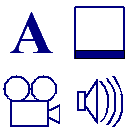
|
Layout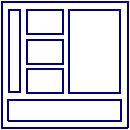
|
Timing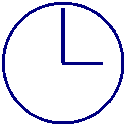
|
Interaction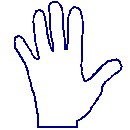
|
Adaptivity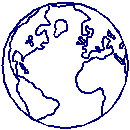
|
||||||
| Beginner | Integration |
<ref>
|
Containing Boxes | box elements | Timelines | composition | Linking |
<a> and href=
|
Selectivity | principles |
| URIs |
fit=
|
time boundaries | playstates | system test | ||||||
| modes and types |
z-index=
|
time types | volume |
<switch>
|
||||||
| Intermediate | Transitions | fades and wipes | Beyond Boxes | hierarchical regions | Animation | targets | Exclusion |
<excl>
|
Customization | custom test |
| alteration | registration alignment | values |
<priorityClass>
|
skip-content=
|
||||||
<transitionFilters>
|
opening and closing, sound | functions | time graphs |
<prefetch>
|
||||||
| Expert | Alteration | fragmentation | CSS | CSS in native SMIL | Beyond Timelihes | fill and restart | User Events | principles | Accessibility | core attributes |
<param>
|
text-flow | synchronization behavior | keyboard interaction | metadata | ||||||
| time manipulation | XHTML+SMIL |
min= and max=
|
DOM events | principles | ||||||
Synchronized Multimedia Integration Language (SMIL)
Main Points
Pronounced smile
Multimedia for the Web — for multimedia what HTML is for hypertext
Integration format for presentable mono-medium formats
Structure
SMIL 1.0 — W3C Recommendation (1998)
SMIL 2.0 "meta-language" W3C Recommendation (2001)
SMIL 2.0 family formats SMIL Profile, SMIL Basicand XHTML+SMIL still lingering ...
SMIL 2.1 recently released with minor additions
SMIL 3.0 could start soon
Main Themes
Powerful timing and synchronization
Adaptive to users and systems
Models a flexible but consistent presentation and user interface
SMIL Isn't
Flash — Flash is mono-medium animation on steriods
MPEG-{4 / 7 / 21} — MPEG looks at content and coding, and player architecture and a whole lot more, but is more media centric than web centric
D-HTML — D-HTML uses scripted definitions of local behaviors, without a notion of the presentation's context
SMIL 2.0 Profiles
What is a Profile?
A language for which a browser can be built
A combination of modules from the SMIL 2.0 "meta-language"
Possibly non-SMIL constructs with SMIL constructs
SMIL 2.0 Language Profile (SMIL Profile)
What is typically thought of as SMIL 2.0
Most of SMIL 2.0 features in one profile
SMIL 2.0 Basic Language Profile (SMIL Basic)
Intented for mobile devices
Assumes restricted processing ability
XHTML+SMIL
Applies timing to text-based display
XHMTL-based layout
SMIL 1.0
Backwards-compatable — can be played on SMIL Profile browsers
SMIL's "Success"
SMIL looses, Flash wins
The dominant desktop Web multimedia format is Flash, by far
Reason: big industry support, cheap and simple authoring
Consequences
Web multimedia is "owned" by Macromedia
Web multimedia is not adaptive or adaptable
Web multimedia is not integrated into the rest of the Web infrastructure
SMIL's quiet success
Unseen format for much of Real media
Very widespread use in MMS
Pretty widespread use in SVG
Important for the accessibility community, such as Talking Books
Constructs and syntax used in media toolkits
SMIL Implementors

RealNetworks
RealOne for SMIL 2.0
Clear leader for SMIL players
Ambulant: current open source player up-to-date with 2.1 (and 3.0?)
Oratrix: GRiNS player and editor
Microsoft
Internet Explorer 5.5 and up plays XHMTL+SMIL
Adobe
Adobe's SVG Viewer supports SMIL animation in SVG
Mobile Industry
3GPP — Next generation mobile framework officially uses SMIL Basic
MMS — Uses SMIL Basic constructs
X-Smiles
Academic product uniting many XML formats in one browser
What's Next?
SMIL 2.0 Profile
Out for years, not used much
Academia exercise interest in development, as in Ambulant
Other long-standing SMIL languages
XHTML+SMIL will probably disappear
SVG grows in adoption (and in SMIL features integrated?)
Mobile use increases, such as with MMS
SMIL Ongoing Developments
SMIL 2.1 has just filled in some feature gaps
SMIL 3.0 may start soon to add new features
Timed Text uses SMIL to make books accessible
What We Need to Specify
Media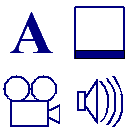
|
|||||
Adaptivity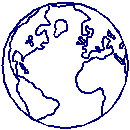
|
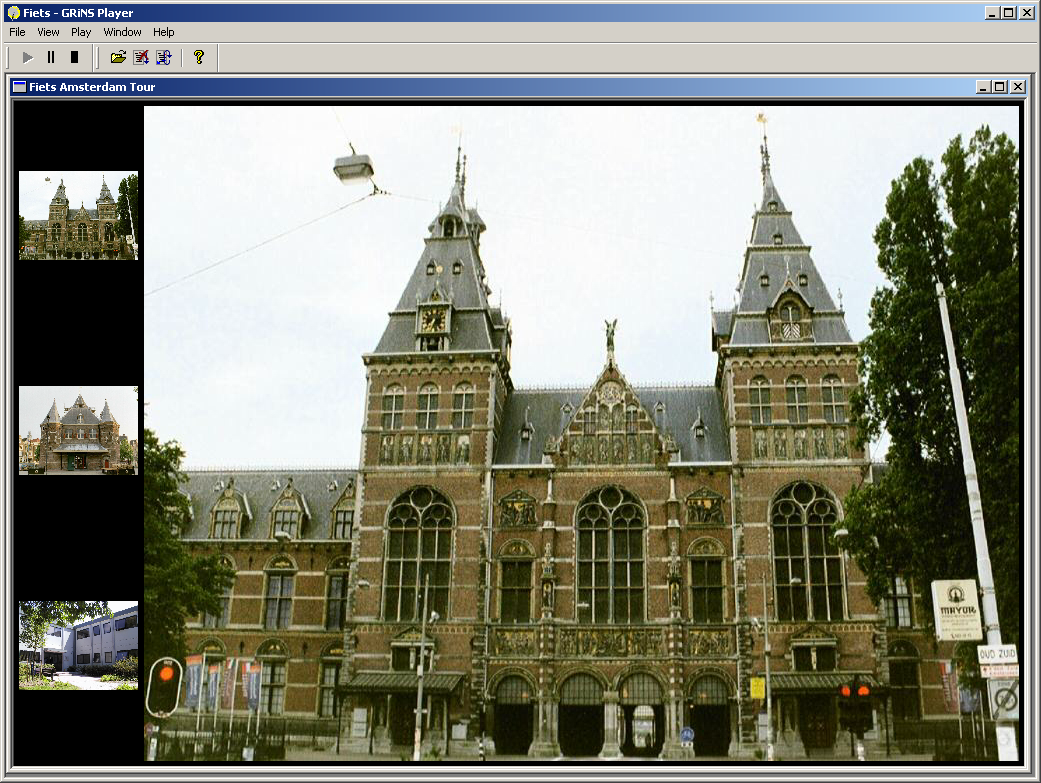
|
Layout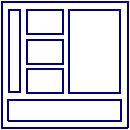
|
|||
Interaction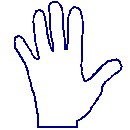
|
Timing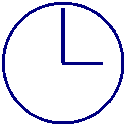
|
||||
miniFiets 2.0 — The Layout
<!DOCTYPE smil PUBLIC "-//W3C//DTD SMIL 2.0//EN"
"http://www.w3.org/TR/REC-smil/SMIL20.dtd">
<smil xmlns="http://www.w3.org/2001/SMIL20/Language">
<head>
<layout>
<topLayout title="Fiets Amsterdam Tour"
backgroundColor="black"
width="1010" height="665">
<region regionName="splashScreen" top="5" left="5" bottom="5" right="5"/>
<region regionName="buildingImage" top="5" right="5" width="875" height="655"/>
<region regionName="closedCaptioning" bottom="5" left="5" right="5" height="60"/>
<region title="Thumbnail Bar" top="5" left="5" bottom="5" width="120">
<region regionName="museumThumb" fit="meet" height="90" top="65"/>
<region regionName="weighhouseThumb" fit="meet" height="90" top="280"/>
<region regionName="CWI-INSThumb" fit="meet" height="90" top="495"/>
</region>
</topLayout>
</layout>
<transition id="fade1s" type="fade" dur="1s" />
</head>
Color Key
Media
Layout
Timing
Interaction
Adaptivity
miniFiets 2.0 — The Greeting Section
<body> <seq> <par title="Greeting Section" end="greet.end+1s"> <img src="FietsLogo.jpg" region="splashScreen" end="greet.end" transIn="fade1s" transOut="fade1s" alt="Logo for Fiets: a bicycle zone sign" /> <par id="greet" begin="1s"> <switch> <par systemlanguage="en" > <audio src="welcome.wav" region="buildingImage" alt="Welcome to Fiets, your self-guided tour of Amsterdam (spoken)" /> <text src="welcome.html" region="closedCaptioning" systemcaptions="on" alt="Welcome to Fiets, your self-guided tour of Amsterdam (captions)" /> </par> <par systemlanguage="nl" > <audio src="welkom.wav" region="buildingImage" alt="Welkom bij Fiets, uw eigen stadswandeling door Amsterdam (gesproken)" /> <text src="welkom.html" region="closedCaptioning" systemcaptions="on" alt="Welkom bij Fiets, uw eigen stadswandeling door Amsterdam (ondertiteling)" /> </par> </switch> </par> </par>
Color Key
Media
Layout
Timing
Interaction
Adaptivity
miniFiets 2.0 — The Thumbnail Section
<par title="Thumbnail Section" dur="indefinite"> <par> <a href="#museum" alt="Show the Rijksmuseum" > <img src="museum.jpg" region="museumThumb" alt="Rijksmuseum thumbnail" /> </a> <a href="#weighhouse" alt="Show the Weighhouse" > <img src="weighhouse.jpg" region="weighhouseThumb" alt="Weighhouse (Waag) thumbnail" /> </a> <a href="#CWI-INS" alt="Show the CWI-INS building" > <img src="CWI-INS.jpg" region="CWI-INSThumb" alt="CWI-INS building thumbnail" /> </a> </par> <excl dur="indefinite" > <img src="museum.jpg" id="museum" region="buildingImage" alt="Rijksmuseum" /> <img src="weighhouse.jpg" id="weighhouse" region="buildingImage" alt="Weighhouse (Waag)" /> <img src="CWI-INS.jpg" id="CWI-INS" region="buildingImage" alt="CWI-INS building" /> </excl> </par> </seq> </body> </smil>
Color Key
Media
Layout
Timing
Interaction
Adaptivity
SMIL Structure
SMIL Document Classes
<!DOCTYPE smil PUBLIC "-//W3C//DTD SMIL 2.0//EN"
"http://www.w3.org/TR/REC-smil/SMIL20.dtd">
<smil xmlns="http://www.w3.org/2001/SMIL20/Language">
<!DOCTYPE svg PUBLIC "-//W3C//DTD SVG 1.0//EN"
"http://www.w3.org/TR/2001/REC-SVG-20010904/DTD/svg10.dtd"
<svg xmlns="http://www.w3.org/2000/svg">
<!DOCTYPE html PUBLIC "-//W3C//DTD XHTML+SMIL //EN"
"http://www.w3.org/2001/SMIL20/WD/xhtmlplussmil.dtd"
<html xmlns="http://www.w3.org/1999/xhtml"
xmlns:smil="http://www.w3.org/2001/SMIL20">
The <smil> Element
Contains all of a native SMIL document
The <head> Element
Layout and meta-information, as in HTML
The <body> Element
The content and linking (as in HTML), and timing
Integration — <ref>
Media Object Elements
| The Waag is a medieval buiding in Amsterdam |

|

|
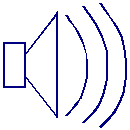
|
The Waag is a medieval buiding in Amsterdam. It was originally a gate into the city through the city wall. Later it became a weighhouse for goods being brought | |
| <text> | <image> | <video> | <audio> | <animation> | <textstream> |
Brush Media — Draw a rectangle on the screen
The <brush> Element
The color= Attribute
Mostly replicable with <region>
Integration — URIs
The src= attribute holds a URI locating the media
Local file system pathname URIs
relative and absolute
Remove URIs
protocol, server, path
xml:base=
base for relative URIs
inherited down subtree
Integration — Modes and Types
Media Typing
The mimetype Construct
Communicating mimetypes through HTTP
Filename suffixes
The type= Attribute
Captured vs. Structured Media
General Types
Photographic Images
JPEG, GIF, RealPix, PNG
Video
MPEG, RealVideo
Audio
WAV, RealAudio
Graphics and Animation
GIF, SVG
Text
HTML, Timed Text?
Containing Boxes — Box Elements
Presentation Windows
The <topLayout> Element — General-purpose Window
The <root-layout> Element — The Main or Only
Window
The <region> Element
Each media object instance contains a region reference:
allows author to know where object will be played
<video src="anchor.mpg" region="V-main"/>
The region is defined by:
A regionName= or id= attribute for each region is
required
Region positioning attributes
Length values are percentage values or pixels
The unit "px" may be omitted
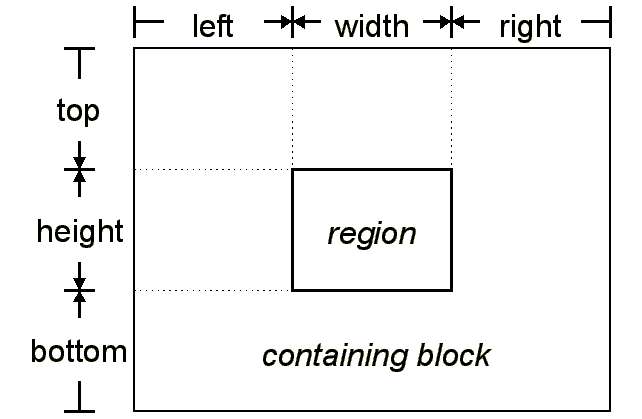
Containing Boxes — fit=
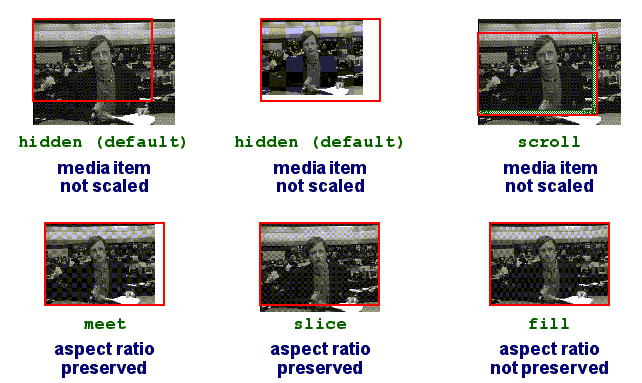
Containing Boxes — z-index=
When regions overlap, the z-index attribute determines
which image appears on top
z-index= determines the stacking order
highest integer stacks on top
Stack level tie-breakers
most recently started is on top
Stacking context is inherited through nested regions
Stack levels are inherited by default
Timelines — Composition
<seq> (sequence) —
each child starts when previous ends
1
2
<par> (parallel) —
all children start together
1 2
<par>'s and <seq>'s can be nested
endsync=
(1)<par> can end when the
="first" element to finish ends
<par endsync="first"> <text src="leader_title.html" region="m_title" dur="5s"/> <video id="v1" src="cnn.mpg" region="V-Main" begin="1.4s"/> <audio src="cnn.aiff" region="music" begin="id(v1)(0.5s)"/> </par>
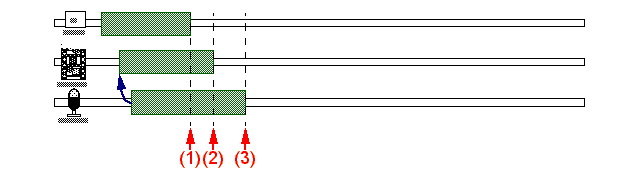
(2) <par> can end when the referenced element ends:
id( Id-value
)
(3) <par> can end when the ="last"
element to finish ends (default)
Timelines — Time Boundaries
begin= — in terms of default begin
end= — in terms of default begin
dur= —
explicit duration overrides implicit
repeatDur= — loop for specified period
repeatCount= — loop specified number of times
="indefinite" —
nothing from element or its content triggers this time boundary
Timelines — Which Time?
Durations
Intrinsic 
Explicit — dur= clock-value,
"indefinite"
Simple 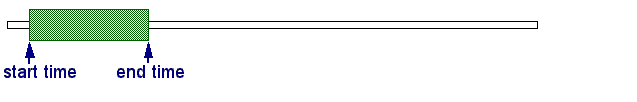
Active 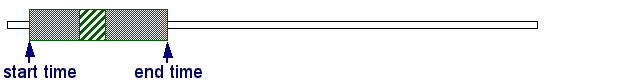
Perceived
Activation/Termination
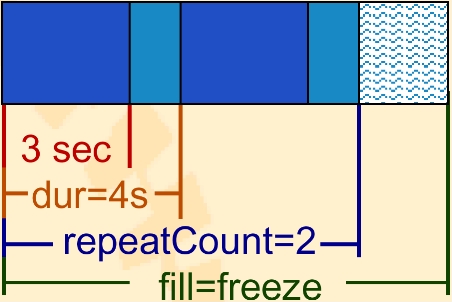
Resolved times
Unresolved times
Definite times
Indefinite times
Linking — <a> and href=
The <a> Element
Contains media that is link trigger
The href= Attribute
URI value refers to link destination
Linking within SMIL Presentations
The href="#
idref
" Attribute
Assignment
Moving back and forth along the timeline (instead of scrolling)
Linking — Playstates
Play Spaces for the Link Destination
The show= Attribute
The external= Attribute — open with external
program
The target= Attribute — region or other display space
to show in
Play States
The sourcePlaystate= Attribute
The destinationPlaystate= Attribute
Linking — Sound
The sourceLevel= Attribute
The destinationLevel= Attribute
Selectivity — Principles
Each element must pass a "playability" test
Those not selected are ignored and not played
Example: captions not played if user does not desire them
Selectivity — System Test Attributes
System Test Attributes
Standard collection of conditions to test for for selectivity
Test attributes can be combined
Adaptation to User
The systemLanguage= Attribute
The systemCaptions= Attribute
The systemOverdubOrSubtitle= Attribute
The systemAudioDesc= Attribute
Adaptation to Hardware
The systemBitrate= Attribute
The systemCPU= Attribute
The systemScreenSize= Attribute
The systemScreenDepth= Attribute
Adaptation to Software
The systemOperatingSystem = Attribute
The systemComponent= Attribute
The systemRequired= Attribute
Selectivity — <switch>
At most one of the children of a switch element is played
The first acceptable element is chosen
Thus, ordering should be more preferred first
Last child can be always-accepted default
Acceptability based on anything the browser wants
Example: versions for different languages
Transitions — Fades and Wipes
The <transition> Element
In document head
Defines one transition for use in presentation
Types of Transitions
The type= Attribute — Which of the fixed set of
transition types to use
The subtype= Attribute
Some transition types have subtypes
Such as type ="barWipe" with subtypes
="leftToRight" and ="topToBottom"
Transitions — Alteration
Controlling the Transition
The direction= Attribute — ="forward"
(default) or ="reverse"
The fadeColor= Attribute — color value for what is
faded from/to
The startProgress= and endProgress=
Attributes
How far through default transition to start/end
Transition Modifiers
The horzRepeat= and vertRepeat= Attributes
Repeating the transition in each direction
The borderColor= and borderWidth= Attributes
Changing the appearance of wipe borders
Transitions — <transitionFilter>
Selecting a Transition for the Presented Element
The transIn= and transOut= Attributes
— ID of Transition to Use
Inline Transitions — Transitions Defined in the Presentation Body
The <transitionFilter> Element
Had transition-defining attributes
Applies to it's parent, by default
The targetElement= Attribute
ID of element other than parent to apply this transition to
The mode= Attribute
The parent/target element transitions ="in" or
="out"
Beyond Boxes — Hierarchical Regions
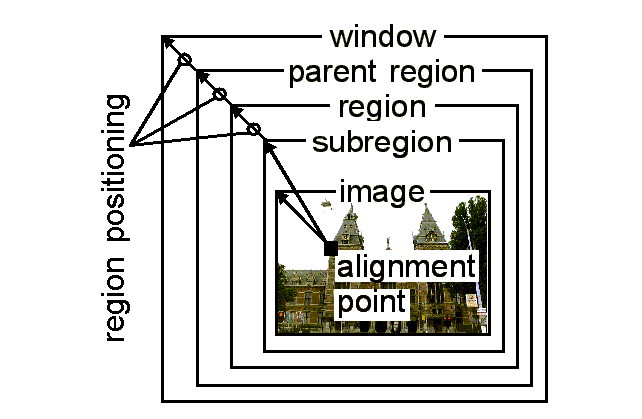
Beyond Boxes — Registration Alignment
Sub-regions — Precise Image Positioning within Regions
regPoint= and regAlign= Alignment
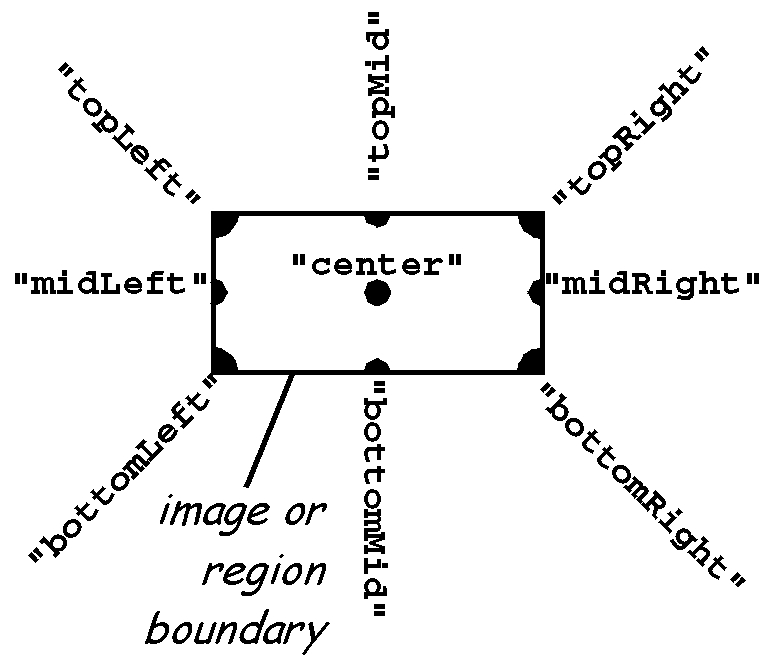
Beyond Boxes — Opening and Closing, Sound
Opening and Closing Regions and Windows
Active Regions and Windows
The showBackground= Attribute for Regions
The "always" and "whenActive" values
The open= Attribute — Opening Windows
The "onStart" and "whenActive"
values
The close= Attribute — Closing Windows
The "onRequest" and "whenNotActive"
values
The soundLevel= attribute
Percentage value, purely relative
Animation — Targets
Animation Elements
The <animate> Element
— change an attribute value over time
The <animateMotion> Element
— move an object across the screen
The <animateColor> Element
— change an object's color
The <set> Element
— assign an attribute a value for a period of time
Specifying the Animation Target
The href= or targetElement= Attribute
— ID element with attribute to animate
The attributeName= Attribute
The attributeType= Attribute
— ="XML", ="CSS", or
="auto"matically determine which
Animation — Values
Listing the Animation Values
The from= and to= Attributes
— starting and ending values of attribute in animation
The by= Attribute — incremental value change
The values= Attribute
— list of values the attribute goes through
Animation — Functions
Defining the Animation Function
The calcMode= Attribute
="discrete", ="linear" or
="paced"
The accumulate= Attribute
Does repeating animation build on top of previous iterations?
The additive= Attribute
="sum" with the assigned value or ="replace"
it?
The origin= Attribute
Position <animateMotion> starts from
Spline Animation
The path= Attribute
SVG path syntax for specifying a curve
The keyTimes= Attribute
A time offset for each value
The keySplines= Attribute
A curve for smooth value changing between each value
Exclusion — <excl>
No more than one child can play at any one time
One child starting will cause any playing siblings to stop
Analogous to radio buttons
1
2
3
— Links to or event triggers of <excl> children
1
2
3
— Children of <excl>
Context timing continues unchanged
1
2
3
4
5
6
7
8
9
0
Exclusion — <priorityClass>
Determines what happens when one child starts while other plays
Priority Class Values
The ="stop" value
The ="pause" value
The ="defer" value
The ="never" value
Priority Class Attributes
The peers= Attribute
The lower= Attribute
The higher= Attribute
The pauseDisplay Attribute
The ="disable" value
The ="hide" value
The ="show" value
Exclusion — Time Graphs
Temporal exclusion brings up beyond single time line
Time graph?
Time blob?
Children of <excl> can change while <par> siblings of <excl> keep on playing along their timelines
Enables linking in context
Example: background music keeps playing while images switched
Sync between parallel components only known at run-time
Customization — Custom Test Attributes
Principles
Anyone can define adaptive test attributes for use in SMIL
Won't be recognized by all browsers
Potential examples — knowledge level, audience profile, length of time
The <customAttributes> Element
Located in the document head
Contains all <customTest> test definitions
The <customTest> Element
Definition of one custom test for use in the document body
The customTest= Attribute
IDs of all <customTest> test this body element must
pass
The uid= Attribute
URI of global definition of custom test
The defaultState= attribute
The override= Attribute
Can user override assignment to body element(s)
Customization — skip-content=
skip-content Attribute
How to adapt for SMIL "dialects"
Ignore unknown elements within sub-tree or ignore whole sub-tree
Customization — <prefetch>
Control, timing, and adaptation of pre-loading media before its presentation
Helps whole presentations progress with fewer hitches
The <prefetch> Element
Schedules the prefetching of a particular media item
src= attribute determines this item
The mediaSize= Attribute
How much of media item's data to prefetch
The mediaTime= Attribute
How much of media item's time to prefetch
The bandwidth= Attribute
How much of the presentation's bandwitch to use for this prefetch
Alteration — Fragmentation
Spatial
coords= attribute (similar to HTML image maps)
The shape= and nohref= attributes
Temporal
The clipBegin= and clipEnd= attributes
— clip with measured moments
The “marker=” Substring
— clip with named moments
Temporal subparts use the begin= and end=
Attributes
Nominal
Media Marker Timing — Synchronization with Named Media Portions
The “.marker()” Substring for
begin= and end= Attributes
Object Linking — Linking from Named Media Portions
The fragment= Attribute for <area>
Elements
XPointer for SMIL URIs in general
Alteration — <param>
The <param> Element
— Passing One Parameter to the Media Presenter
The name= Attribute — the parameter's name
The value= Attribute
The valueType= Attribute
="data", URI ="ref" or media
="object" element elsewhere in presentation
The erase= Attribute
— when to end display after active period ends
="whenDone" — when the element ends
="never"
— after element ends, until replaced on display surface
The mediaRepeat= Attribute
="preserve" (default) or ="strip" repeat
intrinsic in media
Example — strip animated GIF repeat so SMIL can repeat it instead
The sensitivity= Attribute
Can user interaction pass through this display to underlying media?
Alteration — Time Manipulation
The speed= Attribute
What proportion of the intrinsic speed should the media be played back at?
Acceleration and Deceleration
Duration of affected element remains the same
The accelerate= Attribute
What proportion of playback is accelerated, starting still at beginning
The decelerate= Attribute
What proportion of playback is decelerated to standstill at end
Run-rate Interval in between may be sped up to maintain overall duration
The autoReverse= Attribute
Media plays in reserse after playing forward
Doubles simple duration of element
Any repeating applies after reversing
CSS — CSS in native SMIL
CSS Code for SMIL Layout
The type= Attribute
Scope of CSS vs scope of SMIL Layout
Non-modularized CSS induces too much overhead
Conceptual limitations of CSS
Multiple top-level windows and independence of objects across layout windows is a problem
CSS — Text-flow
Significance of XML-defined order and nesting
SMIL — timing, typically sequential
HTML — spatial placement, left-to-right, wrap-around, top-down
Meaning of Internal Linking
SMIL — temporal seek to point in timeline
HTML — spatial scroll to top of object
Much use of "implicit" height and width
SMIL layout has only absolute positioning
CSS positioning is often complex processing of previous components
CSS — XHTML+SMIL
CSS for Media-based SMIL
XHTML+SMIL and SVG
Combining Time-based with Space-based
One, the other, or both?
Time Containers for Non-native SMIL
The timeContainer= Attribute
Makes any element a time container, such as a <p>
in XHTML+SMIL
="par", ="seq", ="excl" or
="none"
The timeAction= Attribute
What aspect of the element is affected by timing
="intrinsic", ="display",
="visibility", ="style", ="class" or
="none"
Beyond Timelines — Fill and Restart
Time Slot Filling
Elements can be active longer than their media
Ended media play "echoes" in its still active element
Non-timed media (text, images) ends immediately
The fill= and fillDefault= attributes
="remove", ="freeze", ="hold" or
="transition"
="auto", ="inherit" or
="default"
Restart Timing
The restart= Attribute
— Can element start again from beginning if playing?
="always", ="whenNotActive" or
="never"
or ="default" — use restartDefault=
attribute
The restartDefault= Attribute
="always", ="whenNotActive" or
="never"
or ="inherit" — get from parent
Beyond Timelines — Synchronization Behavior
The syncBehavior= Attribute
="locked" — for lip synchronization
="canSlip" — for background music
="independent" of seeks on parent
The syncTolerance= Attribute
How much time media can fall out of sync by
The syncMaster= Attribute
One element is "conductor" for whole container
Beyond Timelines — min= and max=
MinMax Timing — Constraining the Active Duration
Keeps the presentation from waiting to long for delayed media
The min= Attribute —
Minimum for active duration
Element must last at least a certain amount of time
The max= Attribute —
Maximum for active duration
Element must end after a certain amount of time
User Events — Principles
User Interaction as Unpredictable Events in Time
SMIL Link Elements are Forward-reaching Links
The actuate="auto" assignment
firing the link when element starts, regardless of interaction
SMIL Inline Synchronization Attributes are Backward-reaching Links
User Events — Keyboard Interaction
Order of links to focus by consecutive tab key clicks
The tabindex= attribute for the <a> and
<area> elements
What key click focusses this link
The accesskey= Attribute for the <a> and
<area> elements
The “.accesskey()” Substring for
begin= and end= Attributes
User Events — DOM Events
The “.event()” Substring
Any event for an element (id before the '.') can be put in the parantheses
Non-Interactive Events
begin and end
Interactive Events
click, mouseover, mouseout
Forward-reaching Links vs Backward-reaching Event-based Timing
Foreward: An element states what starts when it is clicked
<a id="source" href="#destination">
Backward: An element is set to begin when another is clicked
<par id="destination" begin="source.click">
Accessibility — Core Attributes
id=, title=, alt=,
longdesc=, class=, xml:base=,
xml:lang=
Attributes on media object elements
The alt= Attribute — contains alternative text
The longdesc= Attribute
supplement to alt, but longer and should include
descriptions of areas
The readIndex= Attribute
— Order to read aloud for sight-impaired
XML Attributes for Adaptation
The title= Attribute
The xml:lang= Attribute
Accessibility — Metadata
<meta> element defines properties of a document
The name=
attribute is the property and the content=
attribute gives the value
<meta name="title" content="Web News, 15th June 1998"/> <meta name="base" content="http://www.cwi.nl/SMIL/webnews/"/>