Issue
Article
Vol.28 No.3, July 1996
Article
Issue
Issue |
Article |
Vol.28 No.3, July 1996 |
Article |
Issue |
ECHO is a simulated environment with multimedia technology aimed to training specialized technical staff in using radar techniques. The system was designed using the user-centered perspective and a relevant knowledge acquisition phase in order to define a suitable Human-Computer Interface. The interface chosen for the system is the visit metaphor in order to leave the student free in exploring a virtual environment.
ECHO was designed by the Advanced Methodologies and Interface Design group (MEDIA group), of the L.I.T (Laboratory of Information Technologies) of the Alenia
The paper, after a brief MEDIA group description, discusses the theory (as the theoretical framework and system architecture), as well as the user interface specific aspects (as the basic idea, the functionalities, and the interface structure). Finally the paper describes some implementation notes.
Group Description
The media group is a group of the L.I.T. Laboratory of Information Technology. The L.I.T. is a branch of the Alenia company, one of Italy's leading industrial companies, operating in the fields of aeronautics, space, defense systems and commercial systems, where its technological innovation and engineering expertise have made it a major international leader. Research and production are oriented towards the most advanced technological programs in each area: defense and commercial aircraft, air and maritime traffic control systems, missile and command and control systems, electronic countermeasures, satellites and orbiting space stations, space launch and retrieval systems, informatics systems
Alenia's position of excellence in so many different fields is the best indication of a company that, thanks to substantial investments in research and development, makes an important contribution to the world's technological progress.
In this context the MEDIA group is particularly dedicated to the Human Computer Interface research. The group is composed of researchers from several backgrounds: electrical engineers, computer scientists, cognitive psychologists and educational experts.
The main goal of the group is to use the most advanced HCI methodologies (as usability techniques, user-centered design methods, multimedia technology, and so on) into the real application and industrial world.
The MEDIA group is currently involved in some different EC project. The group collaborate with many Italian and international universities and researcher institutes, as the M.I.T., Massachusetts Institute of Technology (the Media Lab), University or Rome "La Sapienza", the CNR (Italian National Researcher Institute), the University of Siena, ecc.
ECHO was designed using different computer-based learning approaches. Some suggestions came from recent ITS applications for advanced topics in mathematics (Du & McCalla, 1991) and science (Lester & Porter, 1991), and applications fostering inference and knowledge-structuring strategies (McArthur, Lewis, & Bishay, 1993). Moreover the basic idea for the interface came from simulation (Adams, 1973; Breuer, & Kummer, 1990; Shlechter, Bessemer, & Kolosh, 1992), hypermedia and multimedia systems (Pea & Gomez, 1992; Delany & Landow, 1990) and virtual reality (Berk & Devlin, 1991; Helsel, 1992; Antinucci, 1993).
The integration between ITS and hypermedia systems is advantageous because it allows to overcome some of the weaknesses of both systems (Costa-Pereira, Oliveira, & Vaz 1992; Duchastel, 1992). Integrating simulation and virtual reality approaches a complex computer-based environment, such as ECHO, is obtained to help students in mastering both procedural and higher-order cognitive processing skills (Reigeluth & Schwartz, 1989).
Echo's simulated interface was designed to be as realistic as possible and to provide students with the experience of really being there. This type of experience supports, in the educational process, at least two major changes defined by the Virtual Reality approach.
First, learning via printed symbols in textbooks is shifted to learning via simulation. Secondly, curriculum materials will no longer be predominantly text-based, but will be imagery and symbol-based. Virtual reality has the potential to move education from its reliance on textbook abstractions to experiential learning in naturalistic settings. Rather than reading about technical machine work, students can interact with simulated machines, try to use them and listen to explanation of experts and teachers in the same simulated environment.
Computer interface that provide an explicit representation of a set of interrelated concepts allowing students to perceive what cannot be directly observed in reality or in laboratory experiments: representations of concepts and ideas used for interpreting data. Virtual Reality emphasizes learning via symbols. People comprehend images much more quickly than they can grasp columns of numbers or lines of text. The brain's visual processing power has been described by Larry Smarr (Smarr, 1991), director of the National Center for Supercomputing Applications at the University of Illinois: "The eye-brain system is incredibly advanced. Looking at the world, we absorb the equivalent of a billion bits of information per second, as much as the text in 1.000 copies of a magazine. But our mental "text computer" is limited by the fact that we can read only about 100 bites -- or characters -- per second."
Media and information included in ECHO were analyzed in order to present each piece of information using the appropriate approach, in order to make the media more powerful, information more understandable and learning more effective (Bruner, 1956; Bruner, Oliver & Greenfield, 1966; 1987). Three types of matching between information and media were found in ECHO.
The most common information in a simulated environment such as ECHO, concerns machines' function and/or malfunction. A successful way to present this information is as "problem solving" and videos and simulations are the most suitable media. Students can practice skills and abilities required to use machines without risks of injury or damage to equipment (Flaxman & Stark, 1987; Hays & Singer, 1989; Reigeluth & Schwartz, 1989). As Reigeluth and Schwartz have stated: "Simulations are often the only means of instruction in which the learner can actually perform the procedure or apply the principle under realistic conditions" (p.9). The simulation approach allows learning by doing and exploring.
The second type of information concerns mathematical principles or concepts. This information is needed to better understand how machines work and how problems should be solved. Information is presented by teacher's video as theoretical explanation and statements' demonstration.
The third type of information is offered when students want to explore a problem in depth. This occurs, for instance, when experts' explanations are not sufficient to solve problems encountered troubleshooting with simulated instruments and machines. In this type of case, students need additional information to reflect on the problem. Reflect on is a cognitive activity better accomplished when the information is presented as text.
In the second and third type of information, the teaching strategy is based on student persuasion. Learning is engendered through watching, listening, and reading information available at the right moment, when students required it (Schank, 1990). ECHO's main goal is to foster learning by exploring a computer-simulated environment (Benedikt, 1991; Miller et al., 1992). Students can "navigate" through the environment by interacting with different objects, tools, people and media, and they can learn through an heterogeneous theoretical approach.
Alternating different learning strategies and different cognitive processes, students can improve their study abilities and learn "how to learn" (Brown, 1975). ECHO allows students to reflect on their own work, looking at the path covered and comparing fixed goals with goals actually reached. In this way, they will increase their ability to choose the right strategy, depending on the results achieved (De Jong & Simons, 1990). These abilities, along with a good model of the phenomena and higher knowledge domain and structure (organization and links), characterize an expert (Bransford, Sherwood, Vye & Rieser, 1986; Bruer, 1993; Chipman, 1992).
The user interface of an hypermedia system aimed at training students must be user friendly and semantically clear in order to faster knowledge acquisition and the learning process.
A preliminary phase of knowledge acquisition with domain experts (McGraw & Harbison-Briggs, 1989) was run. During this phase, differences between a traditional course with books and human teachers, and a computer-based course were pointed out. One important difference is that, in a computer-based course, students must have expertise about management and navigation in a hypermedia and multimedia environment. For the cases where this expertise is missing, an help on-line about ECHO's hypermedia tools that could be accessed anytime, was designed.
ECHO's interface was designed to allow an easy human-machine interaction. No specific training was required to understand how to use the interface, because it was inspired by every day experiences such as visiting a museum. Effects of each action are evident, risk of mistakes is very low and learning is lasting and effective.
A simulated tour in the virtual Radar House represents ECHO's interface that allows students to consult a complex and big multimedia database of texts, videos and audio, stored with hypermedia links, using easy query (Miller et al., 1992). For each object in the database, different levels of information can be investigated: from a superficial level by simply selecting an object, to the deepest level by doing more selections and more accurate explorations.
The tour in the simulated environment occurs through the following three steps. First, users type in their name in order to have a personalized performance. Then, they are required to choose whether they want a guided or a free tour in the simulated environments. At this point, students can "walk" through different rooms where there are three-dimensional objects.
They can click on each object to get information, to practice and to solve problems. Either with the guided and the free tour, users can choose paths and media to consult. ECHO is a very flexible system that is able to adapt itself to the different demands and individual styles.
The internal architecture of the Radar House includes a Radar Hall with cabinets which contain the Receiver, Transmitter, Indicator; a room where the Generator is located and a storage room. In the simulated environment, two rooms were added that did not exist in the real Radar House: a room to take classes with a teacher and a laboratory where students can study and practice.
Figure 1 shows the Radar House navigation guide interface (TT). At the right side, the Radar House map is depicted. At the left side, an internal view of the environment explored by the user at that moment is shown. It is possible also to explore outside the Radar House where there are simulated mountains and a sky with clouds and airplanes. Clicking on the sky, different meteorological events show how visualization and detection of flights change when there are atmospheric clutters.
All the radar's components can be visualized from different perspectives and they can be zoomed. To "visualize" means that on the computer screen students can see exactly the same images that appear on real monitors. Visualization allows a more powerful learning because the phenomena is represented, the data are indicated through the use of space in the visualization, thus not requiring separate references to connect values to others (Gordin, Polamn & Pea, 1994).
The simulated Radar House can be explored by choosing from five access modes: 1) Text 2) Animation 3) Exercise, 4) Tutor, 5) Simulation (Meloni, Mura, Ligorio & Cangelosi, 1993).
In Text mode access, information is usually presented and explained textually and students can read and re-read it to reflect on it. Text on computer screen can be read through an hypermedia organization, with links to other units of information and other media. Abstract concepts are easier to understand when presented as text (Olson, 1974).
The Animation access mode contains dynamic images that students can observe. In this access mode, as in real life situations when it is required to learn perception-based concepts or concepts referring to actions, learning is based on the power of the images and observation of the students (Greenfield, 1985).
The Exercise access mode does not have any prevalent media. It contains several different types of exercises and for each of them, the most suitable media was chosen. The purpose of this access mode is to assess students' knowledge.
In the Tutor access mode, the prevalent media is video. Students can watch and listen to teachers' video-lesson included in ECHO's database. Learning strategy is based on teacher's capacity to be a good story teller and students' capacity to relate each lesson to previous knowledge (Schank, 1990).
The Simulation access mode combines dynamic images and video. This mode is unique in that interaction with the object oriented environment is stressed; students easily work with objects by clicking and dragging. For example, they can try to repair a malfunctioning machine by clicking on simulated tools, like a screwdriver, and dragging it to the exact point where they think there is a screw to check. If students are having a Guided Tour, the guide can help them to use and repair machines. Learning through interaction with a guide is called "Cognitive Apprenticeship" (Collins, Brown, & Holum, 1991) and combines the principles of the traditional apprenticeship with the purpose of enabling students to acquire and develop cognitive tools in an authentic domain activity. If students are having a Free Tour, they can explore the environment by themselves, using machines and tools as they like while "learning by doing".
All types of information included in ECHO are related to the Radar House. For this reason, the structure interface was designed with the Radar House as prevailing accessory to acquire information and to go through the tour. To gain the best results, an user interface with direct manipulation objects was designed. There are three types of objects: buttons, menus and icons. For all of them, semantic and interaction modes are very clear. Navigation is facilitated with graphical solution such as a changing cursor on sensitive zones and help on-line explaining the interface's functionality.
A normal training session includes three types of actions: (a) user identification and their initial choices (b) Radar House exploration and objects selection (c) media management and navigation through the five accesses mode. Each type of action has a corresponding interface layout and specific interface tools available. With the first type of action, interface tools are aimed to personalizing the training and adapting the next sessions to each user.
For example, whether the user chooses a Free or a Guided Tour, a different layout (tools, objects, buttons) will be set up. With the second type of action, interface layout arranges and selects objects to monitor the Radar House tour (see Fig. 1). Two different ways are available to pass through the different rooms: clicking the room on the map or clicking directly on the simulated room's doors of the video. In the third type of action, the interface layout corresponds to each access mode (Text, Animation, Tutor, Exercises, Simulation) described in the previous section.
Available tools depend on the media used at that moment. For example, when written information is used, users have tools to read links with figures, tables or their own notes. When videos are running, a VCR console is available. More than one media and different tools at the same time can be used. In figure 2 there is an interface layout with an interactive exercise where reconstruct the radar equation and a teacher's video explains the radar equation formula.
ECHO is aimed at students taking a training course. A largely diffuse hardware platform has been chosen. Quadra 800 Apple Macintosh combines the lowest price with the most powerful management of an hypermedia system and an high amount of videos. The software shell used is Aldus SuperCard. The Radar House videos were made with Macromind Director and Macromind 3D and then transformed to be used by QuickTime. QuickTime manages either tutor's videos or animation. Interactive tools were built with Object Think C.
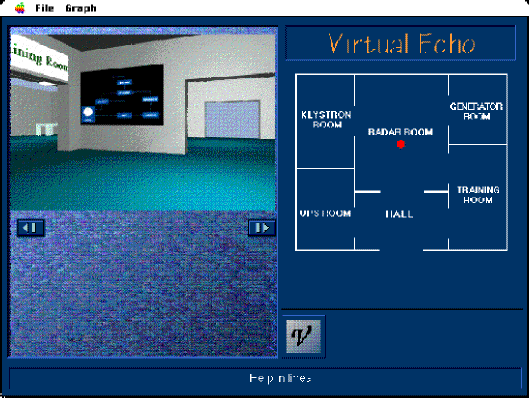
Figure 1: ECHO's management interface for a tour of the simulated Radar House. The red dot indicates where the user is. On the left side: three-dimensional environment video in a frontal view

Figure 2: Interface Layout of an interactive exercise: reconstruction of a radar equation and tutor video
MEDIA Group
Laboratorio di Tecnologie dell'Informazione
Alenia -- Via Tiburtina Km 12.400
00131 -- Rome, Italy
Contact Person: Alessandro Mura
Ph +39.6.41503511
Fx +39.6.41503709
e-mail: ale@media.lit.alenia.it
Issue |
Article |
Vol.28 No.3, July 1996 |
Article |
Issue |