I was recently using a new spreadsheet program, doing some financial calculations, and learning how to use the program at the same time.
I had filled in a column of figures, and wanted to format them as money values. Along the top there was a tool bar, and one of the buttons on it had a picture of what could be interpreted as a lot of coins. Hoping that it didn't mean 'change' or 'save', I positioned my mouse over the button. Indeed, up popped a little help balloon with the word currency on it. I boldly clicked the button.
"Ah, yes, but not that currency" I said when I saw the result, and dived into the help files in search of information for how to change the format of currency fields; while maybe not in my daily life, certainly in my weekly life, I have to work in at least three different currencies, even, heaven forbid, in the same spreadsheet.
After a good long search, I came to the conclusion that the program wouldn't let me format a cell in anything other than in the one default currency. Maybe not surprising on a machine that lets you type in the international telephone code of the country you live in, and then thinks it knows everything about how you write dates, numbers and which sort of money you use.
GBP being one of those three currencies I use, I was in England not long ago and took the advantage of being there to go to my bank to register a change of address. With a heavy heart, because I was worried that they wouldn't be able to cope with an address in another country.
Luckily, the change of address screen that the assistant called up included a field "Country", so it looked like I was in luck.
I started dictating my address, letter by letter, but already at the first keystroke we got a beep. Problem: the program checked what was being typed in; a British street address begins with a number, and so it demanded a digit as the first character. However, Dutch street addresses are big-endian: the house number follows the street name. The assistant tried several different magic keystrokes, but apparently there was no override to say "It's all right, I know what I'm doing".
A lesser mortal might at this point have said "I'm sorry, but our computer won't accept your address", and have left it at that. However, this bank employee was of the co-operative kind, and she wasn't going to be beaten by a mere computer. Luckily, British addresses can start with a house name before the street address. So she just typed in my street address as if it were a house name. Luckily the computer didn't complain about digits there.
Our next problem was going to be the second line of my address: the postcode comes first in the Netherlands, last in Britain. Would the program complain? Yes, I'm afraid it would. Still, creativeness ruled here as well. Dutch postcodes begin with a digit, so she gaily typed the postcode and city in as if it were my house number and street address. No problem.
Of course the program then complained that there was no city filled in, so she just typed "The Netherlands" in as city name, and the program was none the wiser. We didn't actually get to use the "Country" field.
This sort of problem isn't exclusive to computer programs. There are enough address forms I've had to fill in in the past that have asked me to fill in my address in an order that doesn't match with my actual address. I usually ignore them and just fill in my address as it should be, but then there is often too little room. And the problem isn't only with Dutch addresses, in case you were wondering. Russian addresses, for instance, are truly big-endian: they start with the country, then the city, then the street and house number, then the person, yes, with 'last' name first, and then 'first' name.
The moral is this: there is more to internationalising interfaces than just allowing someone to fill in their country or their currency.
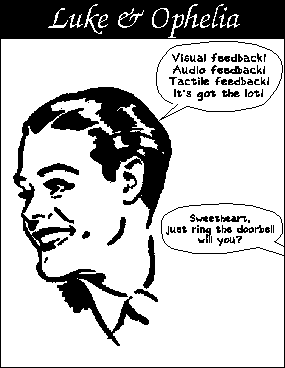
© Copyright Steven Pemberton, Amsterdam, 1995. All rights reserved.
First published in the SIGCHI Bulletin, January 1995